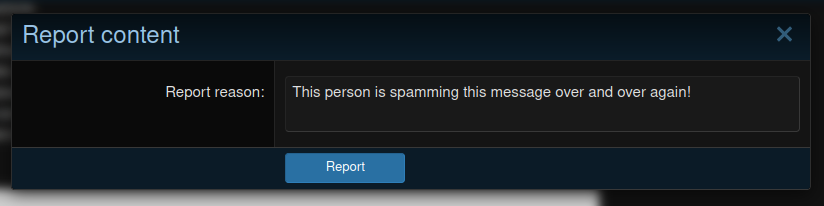Forum Rules¶
TL;DR
This acts as an extension of the Community Guidelines. These rules are specific to the community forums.
Be Respectful and Courteous¶
- Treat all community members with kindness and respect. Personal attacks, insults, harassment, or bullying will not be tolerated.
- Disagreements are normal, but always debate ideas, not people. Avoid rude sarcastic, or condescending language.
- Discriminatory language or hate speech based on race, gender, sexual orientation, nationality, religion, or any other identity will result in immediate action.
Constructive Feedback Only¶
- When offering feedback or critique on others' work (e.g., mods, vehicles, skins), keep it constructive and helpful.
- Avoid harsh or unnecessary criticism that discourages others from contributing.
- If you're requesting help or feedback, be patient and clear about what you're looking for.
Spam¶
Definition: Spam refers to irrelevant, unsolicited, or repetitive messages that disrupt the flow of conversation and clutter the forums.
Types of Spam:
- Posting the same message multiple times across different threads or forums.
- Posting unrelated content that doesn’t contribute to the discussion.
- Posting excessive links to external sites, especially for commercial purposes without permission.
Spam posts may be removed without warning. If spam posts are spam cleaned, your account may be soft deleted and banned, which can not be undone.
No VPN/Proxy During Sign-Up or Login¶
Members are prohibited from using VPNs or proxies while signing up for or logging into the forums.
Using VPNs or proxies can hinder our ability to verify accounts and prevent abuse, including spam and malicious activity. This measure helps protect the community by ensuring that all members are identifiable and accountable.
Accounts created or accessed using a VPN or proxy may be flagged, suspended, or banned.
Users found attempting (with a very high hit rate) to log in with a VPN or proxy may be temporarily blocked until they log in from a verified IP address.
Necroposting¶
Definition: Necroposting occurs when a user replies to a thread that has been inactive for an extended period (typically several months) without adding meaningful content to the discussion.
Before posting in an older thread, consider whether your contribution is relevant and adds value to the discussion. If the topic is outdated or resolved, consider starting a new thread instead.
Use Descriptive Titles and Clear Posts¶
- Make sure your thread titles are clear and descriptive so others can understand your topic at a glance.
- When asking for help or sharing work, provide detailed descriptions and relevant information. Vague or unclear posts are harder to respond to and my be considered spam.
Stay on Topic¶
Make sure your posts are relevant to the specific forum or thread you're contributing to.
Search First, Ask After¶
Please search the forums before posting a new thread for a request or question. Often, you'll find that your question or problem has already been addressed, with answers readily available—so you won’t have to wait for a reply.
Singularity¶
- You can only have one account per person. Users found making multiple accounts will have all of their accounts suspended.
- One topic per subject. Do not create multiple threads for the same subject.
Using School Provided Emails¶
Using a K-12 school-provided email address is prohibited. However, you are allowed to use email addresses from higher education institutions, such as colleges and universities. Please note that some of our emails may be filtered by your IT department as spam.
Keeps the Forums Safe and Family-Friendly¶
- Do not post or link to any content that is inappropriate, illegal, or unsafe for all ages, including graphic violence, sexual content, or any illegal material.
- Refrain from using excessive profanity or offensive language. Keep the environment welcoming for everyone.
Report Rule Violations¶
- If you see a post that violates these rules, report it to the forum moderators rather than engaging with it.
- Forum moderators are here to help maintain the community's standards, so don’t hesitate to ask for help if something feels off.
How do I report someone on the forums?
At the bottom of every thread and post are several links. One of these links should look like:

It’s important to speak up if you notice something unusual. Our forums include a built-in reporting feature that allows you to notify the site staff directly.