Addonpart file format¶
This page serves as a technical overview of the .addonpart file format. It is a new text-based file format that enables easy vehicle customization without manually editing a .truck file.
For an overview of the Tuning menu, see: Tuning
Features¶
- Add or replace meshes (props/flexbodies)
- Hide unwanted meshes
- Change wheels and tires
- Move existing nodes
- Add new flares
- Hide unwanted flares
- Hide unwanted exhaust smoke particles
- Change or remove managedmaterial textures
- Supports preview images, same as truck files and skins
- Save and load
.tuneuppresets, these are stored in theprojectsdirectory and can be included with uploaded mods.
Limitations¶
These features are not currently supported. They may be added in a future RoR release.
- Multiplayer support. The addonpart system is exclusive to single player for now.
- Adding new nodes and beams
- Engine tweaking
- Adding or changing sounds
- Adding new animated props (replacing existing prop works)
- Any other truck file sections not listed here
Parameters¶
Required sections¶
addonpart_name¶
Required, the name of the addon. Shown in Tuning menu and parts selector.
addonpart_description¶
Required, addon description. Shown in part selector.
addonpart_guid¶
The GUID of the truck the addonpart is intended for. Parts that match the GUID of the current active vehicle are shown in the Tuning menu.
Multiple GUIDs can be defined, these are only hints as players can force installation of any addon to any vehicle.
Optional, omitting this section requires the part to be installed manually through the parts selector.
addonpart_filename¶
Optional. Restricts an addonpart to specific truck file(s), useful if multiple trucks share the same GUID.
addonpart_guid "db30c00b-021f-416a-92a7-3218374dbba2"
addonpart_filename "BoxDodgeRam.truck"
addonpart_filename "1994DodgeRam12V.truck"
addonpart_filename "1994DodgeRam12VConstruction.truck"
addonpart_filename "1994DodgeRam12VGuard.truck"
Note
Specifying only addonpart_filename will not work on its own, a matching GUID must also be present!
Visual elements¶
Managedmaterials¶
Materials can be defined in two ways, either through the managedmaterials section or with a material file.
managedmaterials
;new_material effect parameters...
mainbody mesh_standard mytruckbody.png mytruckbody-spec.png
Addon meshes that share a managedmaterial with the base mod do not need to be redefined. However, any .material files must be copied to the addon directory.
Props and flexbodies¶
Props and flexbodies are defined using the same syntax as in a truck file.
In order to be parsed correctly, flexbody forset lines MUST be surrounded by quotes , mesh will not appear otherwise!
props
;ref, x, y, offsetx, offsety, offsetz, rotx, roty, rotz, mesh
93, 95, 92, 0.50, 0.37, 0.0, 90, 0, 0, airintake.mesh
flexbodies
;ref, x, y, offsetx, offsety, offsetz, rotx, roty, rotz, mesh
3, 4, 19, 0, 0, 0.027, 90, 0, 90, dodgecharger.mesh
"forset 0-16, 23-24, 31, 54-125"
Flares¶
Flares are defined using the same syntax as in a truck file. All flares sections (flares/flares2/flares3) are supported.
flares
;RefNode, X, Y, OffsetX, OffsetY, Type, ControlNumber, BlinkDelay, size MaterialName
51, 1, 79, 0.23, 0.50, b, -1, 0, -1 default
Element removal (unwanted)¶
addonpart_unwanted_prop¶
Specifies a prop which should be hidden. IDs are shown in the Tuning menu, starting at 0.
; syntax: addonpart_unwanted_prop <prop ID>
addonpart_unwanted_prop 3
addonpart_unwanted_flexbody¶
Specifies a flexbody which should be hidden.
; syntax: addonpart_unwanted_flexbody <flexbody ID>
addonpart_unwanted_flexbody 2
addonpart_unwanted_flare¶
Specifies a flare which should be hidden.
; syntax: addonpart_unwanted_flare <flare ID>
addonpart_unwanted_flare 4
addonpart_unwanted_exhaust¶
Specifies a exhaust smoke which should be hidden. Useful for custom exhaust parts.
; syntax: addonpart_unwanted_exhaust <exhaust ID>
addonpart_unwanted_exhaust 0
addonpart_unwanted_managedmaterial¶
Specifies a managedmaterial which shouldn't be rendered. Will be replaced by a transparent red material (tracks/transred) instead.
Currently not very useful, exists for consistency.
; syntax: addonpart_unwanted_managedmaterial <material name>
addonpart_unwanted_managedmaterial 0d570UID-dodgecharger
Element tweaking¶
addonpart_tweak_wheel¶
Changes wheel parameters.
- Wheel ID: The wheel number, with the first defined wheel starting at
0. - Media1: Wheel mesh name.
- Media2: Wheelband material name for
wheels/meshwheels, or tire mesh name forflexbodywheels. For wheels with pre-mounted tires this should be set totracks/trans. To use the base mod's wheelband or mesh, set an empty string"". - Wheel side: Direction the wheel is facing,
lorr. Swap these values if your wheel is mounted backwards. This can be changed on-the-fly in the Tuning menu. - Tire radius: Optional. The radius of the tire, in meters.
- Rim radius: Optional. The radius of the rim, in meters.
; basic example, uses base mod's wheelband material
; syntax: addonpart_tweak_wheel <wheel ID> <media1> <media2> <wheel side> <tire_radius><rim_radius>
addonpart_tweak_wheel 0 "5SpokeMBWheel.mesh" "" l
; example for a wheel with pre-mounted tire, makes wheelband invisible and sets tire radius to 0.32
addonpart_tweak_wheel 0 "AeroRaceWheel_Tire.mesh" "tracks/trans" l 0.32
addonpart_tweak_node¶
Allows for moving existing nodes. Currently doesn't support node options.
- Node ID: Node number to be moved.
- X position (in meters): Node's X coordinate.
- Y position (in meters): Node's Y coordinate.
- Z position (in meters): Node's Z coordinate.
; syntax: addonpart_tweak_node <node ID><x><y><z>
addonpart_tweak_node 5, 0.63, 0.36, 1.84
addonpart_tweak_prop¶
Enables the moving or replacing of props. Shares most syntax with props.
- Prop ID: The prop number, starting at
0. - x_offset: The amount the prop should be moved in the X direction from the reference node. The distance it is moved depends on the distance between the Reference node and the '''X direction node '''(it's proportional): (0) leaves the prop on the reference node, (1) moves it all the way to the X direction node, and (0.5) puts the prop half-way between the two
- y_offset: The amount the prop should be moved in the Y direction from the reference node. Like the X direction offset, the amount it is proportional to the distance between the reference node and the Y direction node.
- z_offset: Imagine a surface which the X and Y directions pass straight through. If looking along that surface is the forwards direction, then this field moves the prop straight up. Unlike the X direction offset and the Y direction offset, the amount for the straight up offset is measured in meters
- x_axis_rotation: The amount the prop should be rotated about the X axis
- y_axis_rotation: The amount the prop should be rotated about the Y axis
- z_axis_rotation: The amount the prop should be rotated about the 'straight up' axis
- mesh_name_or_special_prop: The name of the Ogre3D mesh object used for the prop. If the mesh name starts with one of the keywords defined on the truck file format page, it will have special behavior.
Note
To move an existing mesh, the name MUST contain an empty string ""! This tells the game to use the existing mesh from the base mod.
; basic example, moves a prop:
; syntax: 'addonpart_tweak_prop <prop ID> <offsetX> <offsetY> <offsetZ> <rotX> <rotY> <rotZ> <media1> <media2>'
addonpart_tweak_prop 0 0.50, 0.37, 0.0, 90, 0, 0, ""
; example for replacing a steering wheel dashboard prop:
addonpart_tweak_prop 0 0, 0.38, -0.06, -10, 0, 180, "",DB_classic_swheel.mesh 0, 0, 0, 500
addonpart_tweak_flexbody¶
Enables the moving or replacing of flexbodies. Shares most syntax with flexbodies.
- Flexbody ID: The flexbody number, starting at
0. - x_offset: The amount the prop should be moved in the X direction from the reference_node.
- y_offset: The amount the prop should be moved in the Y direction from the reference_node.
- z_offset_meters: Moves the flexbody "straight up". Unlike the x_offset and the y_offset, the distance is measured in meters.
- x_axis_rotation: The amount the flexbody should be rotated about the X axis
- y_axis_rotation: The amount the flexbody should be rotated about the Y axis
- z_axis_rotation: The amount the flexbody should be rotated about the 'straight up' axis
- mesh_name: The name of the Ogre3D mesh object used for the flexbody.
; basic example, moves a flexbody:
; syntax: addonpart_tweak_flexbody <flexbody ID><offsetx><offsety><offsetz><rotx><roty><rotz><mesh>
addonpart_tweak_flexbody 0 0.5, 0.3, 0.027, 90, 0, 90, ""
; example for replacing a flexbody:
addonpart_tweak_flexbody 22 -0.165, 0.5, -0.21, 0.0, 90.0, 0.0, spoiler-wing.mesh
addonpart_tweak_managedmaterial¶
Allows for replacing managedmaterial textures. This can be used to override a vehicle's skin (e.g. a taxi sign addon could add a taxi livery).
- Name: The material name.
- Type: The name of the effect you want to use. Valid names are defined in the truck file format page.
- Media1-3: Diffuse, specular, damage texture filenames.
; syntax: addonpart_tweak_managedmaterial <name> <type> <media1> <media2> [<media3>]
addonpart_tweak_managedmaterial DodgeViperBody mesh_standard DodgeViperBody_myawesomeskin.dds DodgeViperBody_myawesomeskin_s.dds
Examples¶
Adding new flexbodies¶
Most basic part example, adds a new flexbody (rear spoiler) to the Gavril MV4:
addonpart_name "Gavril MV4 - Dura-Built D1 Spoiler"
addonpart_description "Add-On by Charger, for use with Gavril MV4"
; GUIDS
;addonpart_guid ~ multiple GUIDs can be specified, these are only hints, user can force installation of any addon to any vehicle.
;MV4
addonpart_guid "8733b9a9-b662-46b3-ac4d-c9b6974aa1cf"
;MV4S
addonpart_guid "de88a97c-086e-446b-bdbd-81bb41ef54ae"
;MV4R
addonpart_guid "a56e33dd-587e-48be-9ee8-675b57efc57b"
; Install instructions - usually props/flexbodies and managedmaterials
; Format is exactly the same as in truck-definition fileformat.
; IMPORTANT: `forset` line must be a single string as-is because it's wicked.
; ---------------------------------------------------------------------------
managedmaterials
;new_material effect parameters...
DB_D1 mesh_standard DB_D1.png DB_D1_s.png
flexbodies
;ref, x, y, offsetx, offsety, offsetz, rotx, roty, rotz, mesh
10,11,26,0.5,-1.17,-0.27,-90,180,0,DB_D1.mesh
"forset 222-237"

Tweaking existing flexbodies¶
This addon uses addonpart_tweak_flexbody to replace the grille and spoiler on the Gavril Bandit, along with addonpart_unwanted_flexbody to hide the front bumper and addonpart_unwanted_flare to hide the now covered headlights:
addonpart_name "Gavril Bandit - Daytona Kit (Default Silver)"
addonpart_description "Add-On by Charger, for use with Gavril Bandit 400GT/Extreme/Off-Road"
; GUIDS
;addonpart_guid ~ multiple GUIDs can be specified, these are only hints, user can force installation of any addon to any vehicle.
;200/Stripped/300
;addonpart_guid "f4366e54-e74c-45bc-8482-c8524dd7b682"
;400GT/Extreme/Off-Road
addonpart_guid "ac2382e6-29b5-47b5-9e93-235ceaa27aa2"
; Install instructions - usually props/flexbodies and managedmaterials
; Format is exactly the same as in truck-definition fileformat.
; IMPORTANT: `forset` line must be a single string as-is because it's wicked.
; ---------------------------------------------------------------------------
managedmaterials
Bandit_daytona mesh_standard Bandit_daytona_Silver.png Bandit_daytona_s.png
; syntax: addonpart_unwanted_flexbody <flexbody ID>
addonpart_unwanted_flexbody 19
; syntax: addonpart_unwanted_flare <flare ID>
addonpart_unwanted_flare 10
addonpart_unwanted_flare 11
addonpart_unwanted_flare 12
addonpart_unwanted_flare 13
; syntax: addonpart_tweak_flexbody <flexbody ID><offsetx><offsety><offsetz><rotx><roty><rotz><mesh>
addonpart_tweak_flexbody 17 0.5,-4.45,0.08,-90,180,0, Bandit_daytona_nose.mesh
addonpart_tweak_flexbody 24 0.5,-4.45,0.08,-90,180,0, Bandit_daytona_wing.mesh

Moving nodes¶
Using addonpart_tweak_node, it's possible to move the suspension nodes on a vehicle:
addonpart_name "Mazda 626 - Lowered Suspension - Stage 1"
addonpart_description "For use with Mazda 626 GF"
addonpart_guid "mazda626gf"
; NODE TWEAKS
; syntax: addonpart_tweak_node <node ID><x><y><z>
;grp: front axle hubs
addonpart_tweak_node 77, 0.920, 0.388, -0.836
addonpart_tweak_node 78, 0.770, 0.288, -0.626
addonpart_tweak_node 79, 1.070, 0.288, -0.626
addonpart_tweak_node 80, 0.920, 0.538, -0.626
addonpart_tweak_node 81, 0.920, 0.388, -0.626
addonpart_tweak_node 82, 0.920, 0.288, -0.626
addonpart_tweak_node 83, 0.920, 0.388, 0.836
addonpart_tweak_node 84, 0.770, 0.288, 0.626
addonpart_tweak_node 85, 1.070, 0.288, 0.626
addonpart_tweak_node 86, 0.920, 0.538, 0.626
addonpart_tweak_node 87, 0.920, 0.388, 0.626
addonpart_tweak_node 88, 0.920, 0.288, 0.626
;grp: rear axle hubs
addonpart_tweak_node 92, 3.500, 0.343, -0.836
addonpart_tweak_node 93, 3.400, 0.243, -0.626
addonpart_tweak_node 94, 3.650, 0.243, -0.626
addonpart_tweak_node 95, 3.500, 0.493, -0.626
addonpart_tweak_node 96, 3.500, 0.343, -0.626
addonpart_tweak_node 97, 3.500, 0.243, -0.626
addonpart_tweak_node 98, 3.500, 0.343, 0.836
addonpart_tweak_node 99, 3.400, 0.243, 0.626
addonpart_tweak_node 100, 3.650, 0.243, 0.626
addonpart_tweak_node 101, 3.500, 0.493, 0.626
addonpart_tweak_node 102, 3.500, 0.343, 0.626
addonpart_tweak_node 103, 3.500, 0.243, 0.626
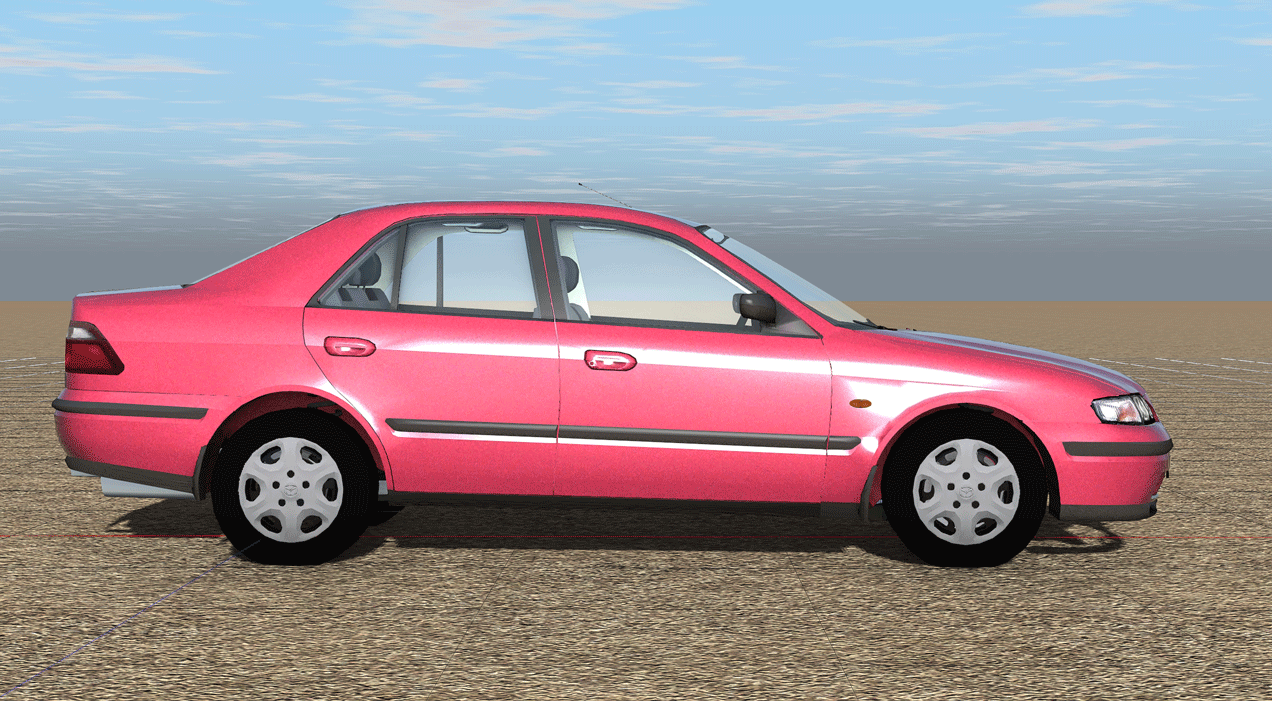
Wheels¶
Wheels with pre-mounted tires. These wheels can be installed onto any vehicle with mesh wheels:
addonpart_name "StanceWerkz -ATS Cup Wheels"
addonpart_description "Wheels for all vehicles. By FreeFall, ported to addonpart by CuriousMike"
; WHEEL TWEAKS
; syntax: addonpart_tweak_wheel <wheel ID> <media1> <media2> <wheel side> <tire_radius><rim_radius>
addonpart_tweak_wheel 0 "ATSCup.mesh" "tracks/trans" r 0.29
addonpart_tweak_wheel 1 "ATSCup.mesh" "tracks/trans" l 0.29
addonpart_tweak_wheel 2 "ATSCup.mesh" "tracks/trans" r 0.29
addonpart_tweak_wheel 3 "ATSCup.mesh" "tracks/trans" l 0.29
; MANAGED MATERIALS
managedmaterials
;new_material effect parameters...
ATSCup mesh_standard ATSCup.png ATSCup_s.png
Tire mesh_standard Tire.png

Advanced wheel example, specifically made to fit the Gavril MV4S. Features addonpart_tweak_prop to move the brakes and calipers:
addonpart_name "Gavril MV4S - MotoMetal 962 Wheels"
addonpart_description "Add-On wheels by Charger, for Gavril MV4S"
; GUIDS
;MV4S
addonpart_guid "de88a97c-086e-446b-bdbd-81bb41ef54ae"
; PROP TWEAKS
; move brakes inwards a bit so they don't clip
; syntax: 'addonpart_tweak_prop <prop ID> <offsetX> <offsetY> <offsetZ> <rotX> <rotY> <rotZ> <media1> <media2>'
;; calipers (orig offset X: 0.65)
addonpart_tweak_prop 11 0.31,0,0, 65,0,180, ""
addonpart_tweak_prop 12 0.31,0,0, 225,0,180, ""
addonpart_tweak_prop 13 0.32,0,0, -90,0,180, ""
addonpart_tweak_prop 14 0.32,0,0, 30,0,180, ""
;; brake discs (orig offset X: 0.65)
addonpart_tweak_prop 15 0.31,0,0, 0,180,0, ""
addonpart_tweak_prop 16 0.31,0,0, 0,180,0, ""
addonpart_tweak_prop 17 0.32,0,0, 0,180,0, ""
addonpart_tweak_prop 18 0.32,0,0, 0,180,0, ""
; WHEEL TWEAKS
; syntax: addonpart_tweak_wheel <wheel ID> <media1> <media2> <wheel side> <tire_radius><rim_radius>
addonpart_tweak_wheel 0 "MotoMetalF.mesh" "" l
addonpart_tweak_wheel 1 "MotoMetalF.mesh" "" r
addonpart_tweak_wheel 2 "MotoMetalR.mesh" "" l
addonpart_tweak_wheel 3 "MotoMetalR.mesh" "" r
; MANAGED MATERIALS
managedmaterials
MotoMetal mesh_standard MotoMetal_962.dds MotoMetal_962_s.dds
